Hi,
I designed a DLL Library in C# .net framework 4.0 and made a sequence on teststand to use this library.
Everything works fine if I put the DLL locally to the PC running the sequence.
The problem comes here :
We have a centralized server that contains all DLLs related to the tests and they are loaded in memory from that server.
If I move this DLL anywhere on that server, and go into the tab to set the new path, it actually refuses it with a red-rounded affirmative symbol flashing me a problem with the path.
Here is the real scenario :
Our server is Linux and has a share on it :
\\192.168.3.49\CLIENTSHARE
The DLL is located here :
\\192.168.3.49\CLIENTSHARE\DLLS\dotnetdll.dll
Calling this directly makes the red-rounded affirmative symbol flash in the .net module tab of teststand indicating me that it has a problem but no pop-up message to tell what is failing.
Then I tried to map the network drive share to put aside the authentication process like this :
Y:\DLLS\dotnetdll.dll (with authentication already inside to avoid problems)
Still have the red-rounded affirmative symbol flash in the .net module tab of teststand indicating me that it has a problem but no pop-up message to tell what is failing.
I can't find any discussion on this issue and can't understand what I do wrong?
Why it would work locally and not remotly?
They call CVI DLLs from the same location without any problem.
Please help,
Thanks,
Eric
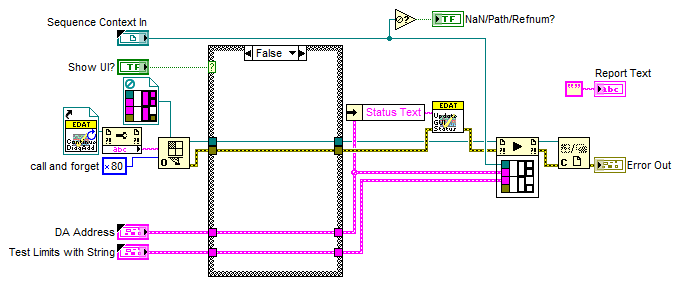
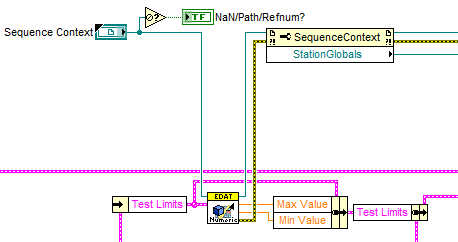
 tep 'PreUUT Callback' of sequence 'Test UUTs -- Test Socket Entry Point' in 'ParallelModel.seq'
tep 'PreUUT Callback' of sequence 'Test UUTs -- Test Socket Entry Point' in 'ParallelModel.seq'

